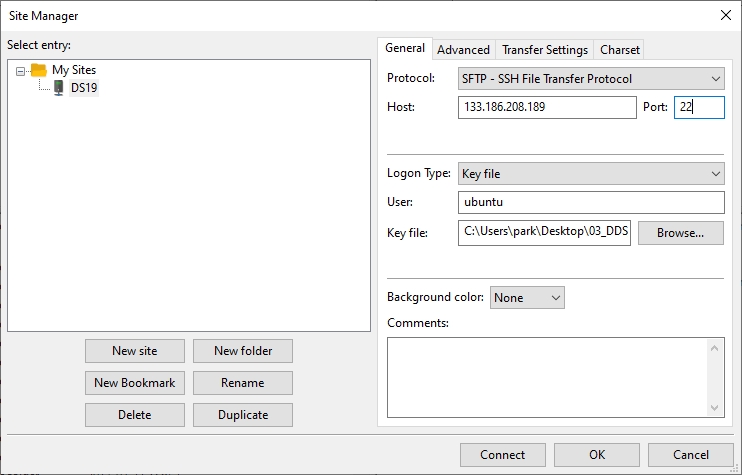HW1 (Due by 10/16 23:59) 프린트는 수업시간에 제출
1. Thread vs SharedMemory test report
-적어도 2~3개의 다른 컴퓨터(윈도우,리눅스)에서 실행해서 테스트해본다.
-코드 분석 및 실행 결과 리포트 2~3장
2. Multithread file copy
-하나의 디렉토리(fromDir)의 모든 파일(*.*)을 다른 디렉토리(toDir)로 복사
+디렉토리 안에 파일 하나마다 하나씩 쓰레드 생성하여 파일 복사
+예시 C:/JAVA 안에 있는 모든 파일을 C:/JAVA2로 복사
+Thread1은 C:/JAVA/1.jpg -> C:/JAVA2/1.jpg로 복사
+Thread2은 C:/JAVA/2.jpg -> C:/JAVA2/2.jpg로 복사
+Thread3은 C:/JAVA/3.jpg -> C:/JAVA2/3.jpg로 복사
-cpp 와 java 버전 (Windows와 Linux)으로 작성
+JAVA는 Files 유틸리티 클래스의 copy 메소드 사용
+C/C++은 FileCopy 클래스(이러닝에 제공)의 copy 함수 사용
-코드 분석 및 실행 결과 리포트 2~3장