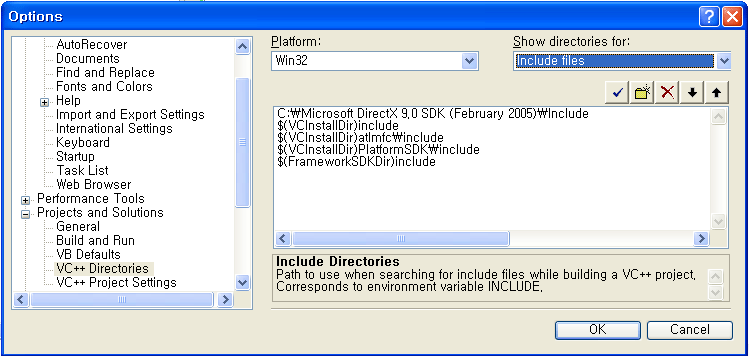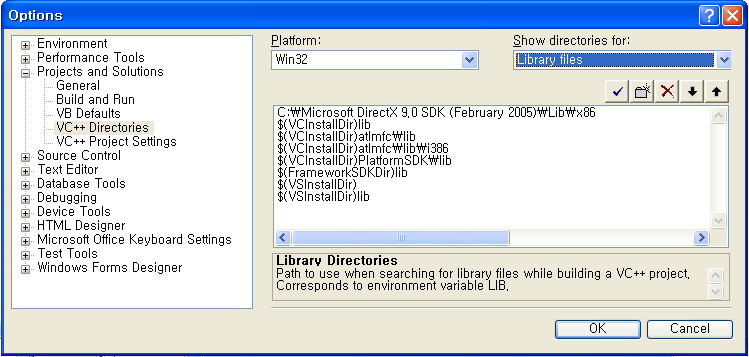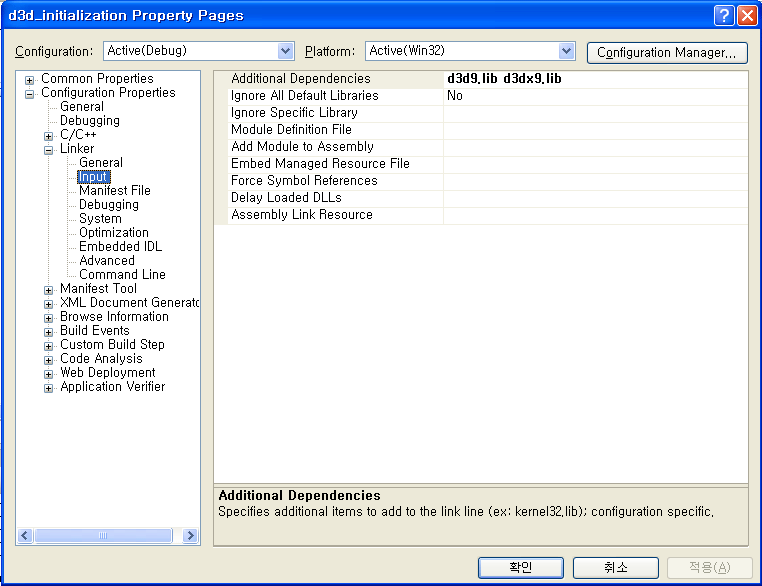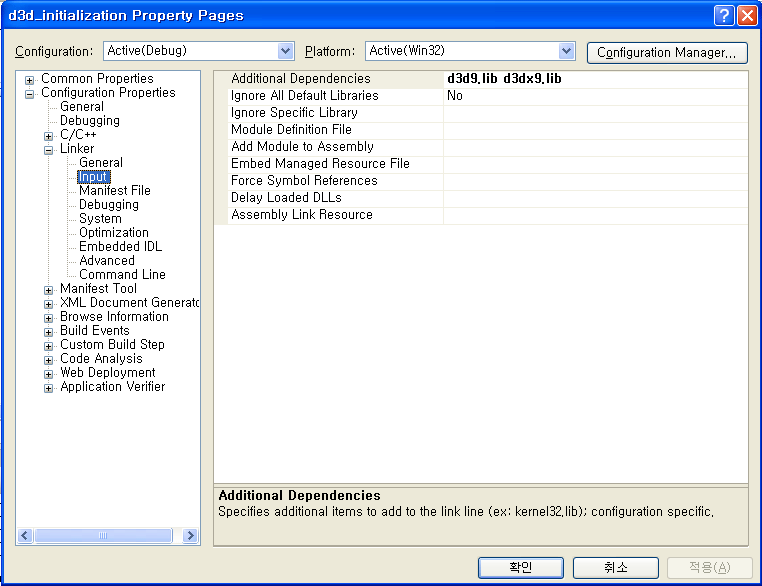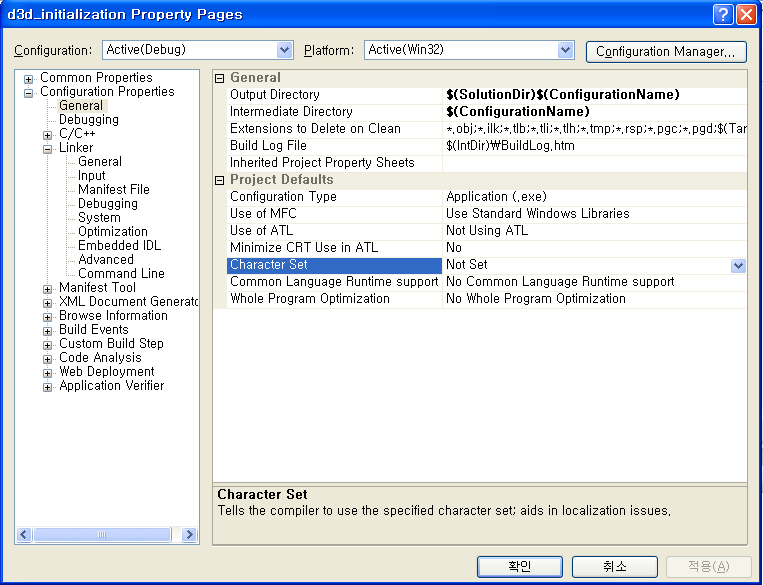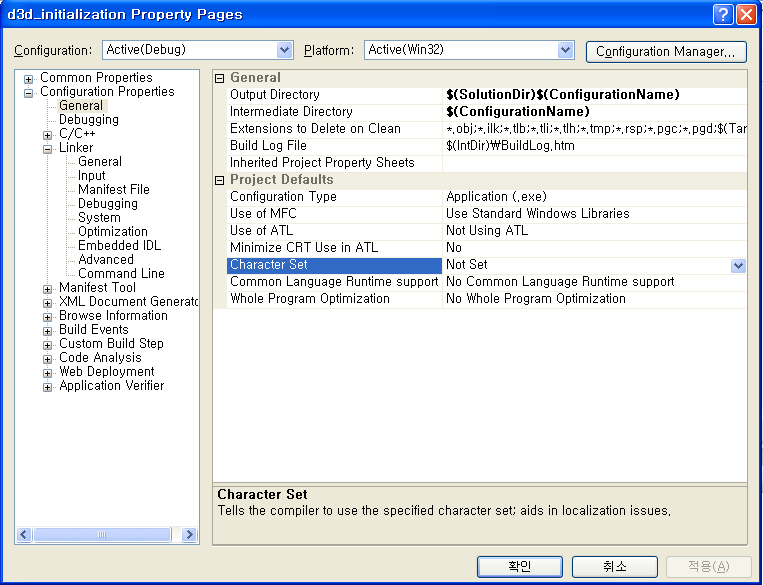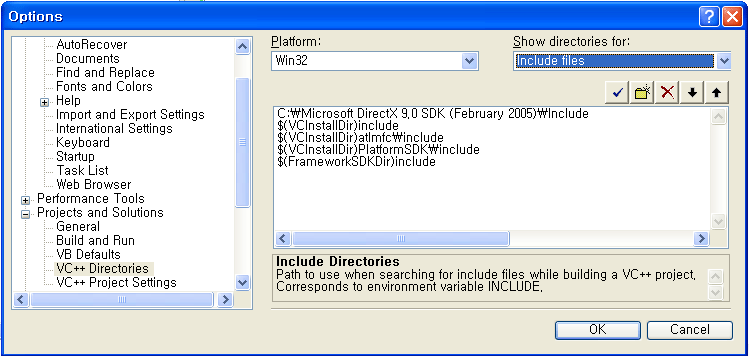- Microsoft Visual Studio .NET 2005 설치하기
- DirectX9 SDK (Feb 2005) 설치하기
- Visual Studio .NET에 DirectX9 header와 lib directory를 연결
- 도구->옵션->프로젝트 및 솔루션->VC++ 디렉토리
- 포함파일 디렉토리에 C:\DSSDK\Include 추가
- 라이브러리파일 디렉토리에 C:\DXSDK\Lib 추가
- library
- d3d9.lib 기본
- d3dx9.lib 유용한 함수가 다수 포함되어 있어 편리함
- winmm.lib 타미머 함수 등의 사용을 위해 필요
- 예제 프로그램을 빌드하기 위해 아래 DLL을 프로젝트에 링크
- d3d9.lib d3dx9.lib winmm.lib
Visual Studio .NET에 DirectX9 (Feb 2005) Include와 Lib 디렉토리 연결
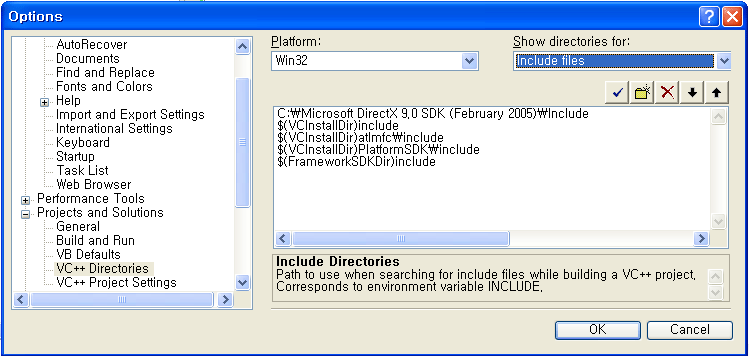
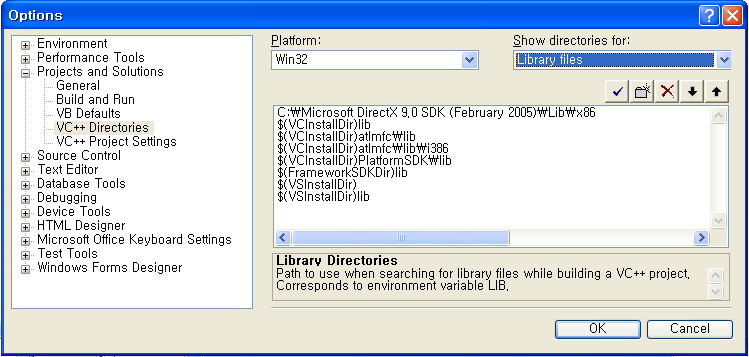
Project->Properties->Configuration Prroperties->Linker->Input에서
d3d9.lib d3dx9.lib winmm.lib 링크
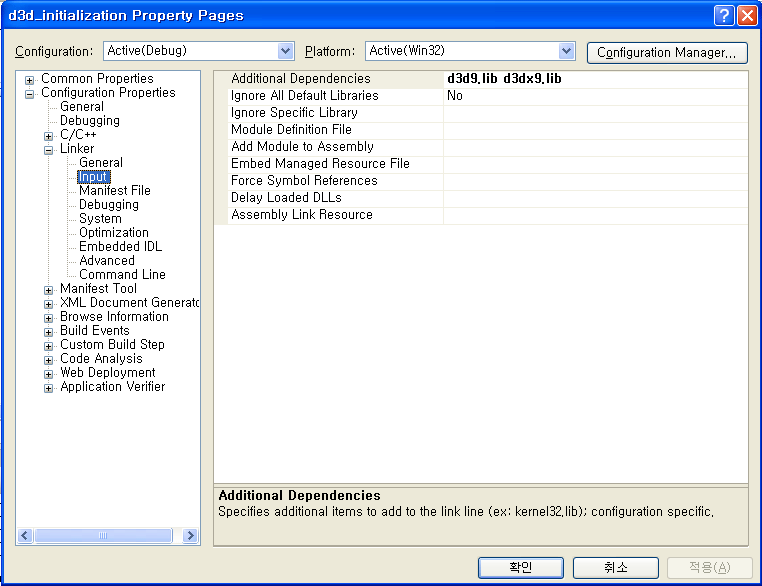
Project->Properties->Configuration Properties->General->Chracter Set 에서 UNICODE를 Not Set으로 바꿀것.
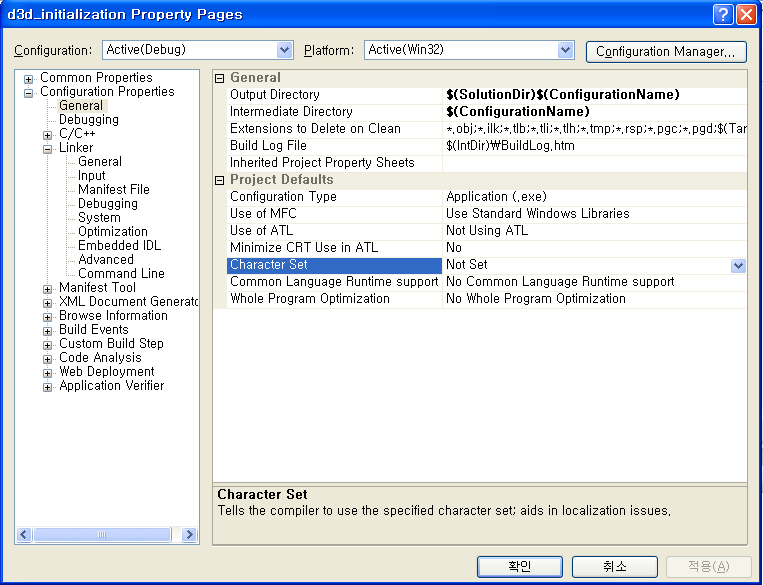
Just another Kyoung Shin Park’s Lectures Sites site