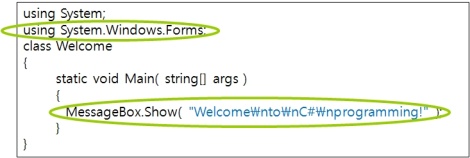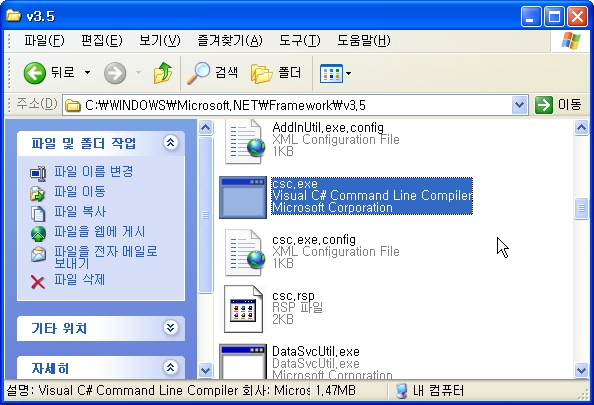Proteced Test
-protected 접근 지정자를 사용한 멤버 필드와 메소드는 파생 클래스에서는 사용가능하나 클래스 외부에서는 호출하지 못함1264274415.cs
Category Archives: C# Programming
Statement & Method
디버그모드에서 윈도우창을 계속 열기위한 방법
Visual Studio 2008에서 F5(Debug) 실행시 윈도우 창을 계속 열기 위한 방법
// Keep the console window open in debug mode.
Console.WriteLine(“Press any key to exit.”);
Console.ReadKey();
Array & Struct
Operator
DataType
HelloWorld
HelloWorld 예제
// Hello1.cs
public class Hello1
{
public static void Main()
{
System.Console.WriteLine(“Hello, World!”);
}
}
// Hello2.cs – using System을 사용
using System;
public class Hello2
{
public static void Main()
{
Console.WriteLine(“Hello, World!”);
}
}
// Hello3.cs – program argument 를 처리
// arguments: A B C D
using System;
public class Hello3
{
public static void Main(string[] args)
{
Console.WriteLine(“Hello, World!”);
Console.WriteLine(“You entered the following {0} command line arguments:”,
args.Length );
for (int i=0; i < args.Length; i++)
{
Console.WriteLine(“{0}”, args[i]);
}
}
}
// Hello4.cs – Main 메소드에 반환인자를 넣을 경우
using System;
public class Hello4
{
public static int Main(string[] args)
{
Console.WriteLine(“Hello, World!”);
return 0;
}
}
C# struct
Parse vs. TryParse vs. ConvertTo
읽을거리: Parse vs. TryParse vs. ConvertTo 비교
http://blogs.msdn.com/ianhu/archive/2005/12/19/505702.aspx
http://www.smack.kr/293
VC# Console Program Using Notepad
- C:\Windows\Microsoft.NET\Framework\v3.5 디렉토리 안에 C# 컴파일러인 csc.exe 가 있는지 확인할 것
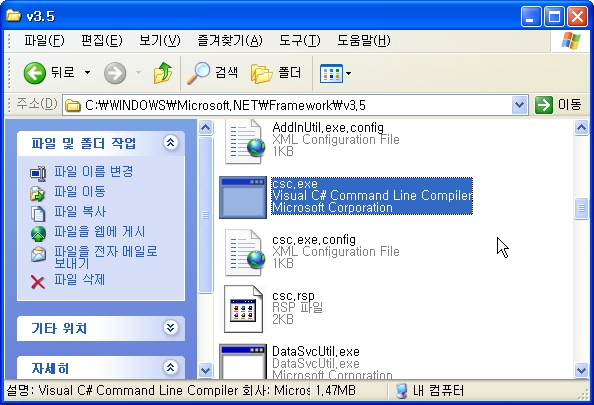
- 환경변수 Path에 추가 (제어판->시스템->고급->환경변수->시스템변수->Path)에 C:\Windows\Microsoft.NET\Framework\v3.5 를 추가
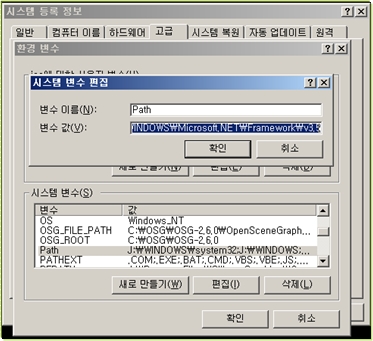
- 메모장에 C# 코드를 작성한 후 .cs 라는 확장자로 저장
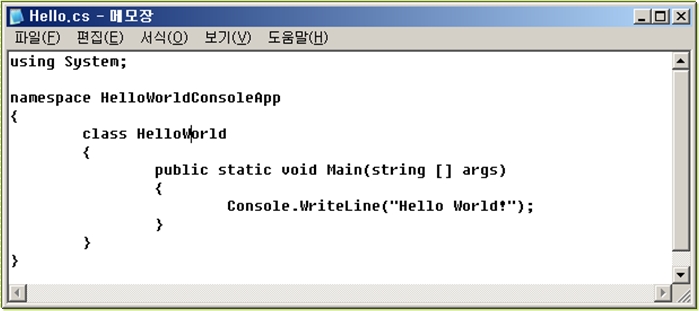
- 도스창에서 csc.exe 명령을 통해 컴파일
- 만약 XML 도큐먼트 파일 생성을 원할 경우 ~>csc.exe Hello.cs /doc:myComment.xml 과 같이 /doc 문서옵션을 주어 컴파일을 한다
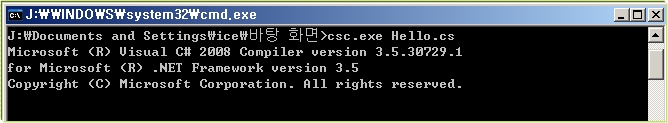
- 생성된 실행파일 (Hello.exe) 실행
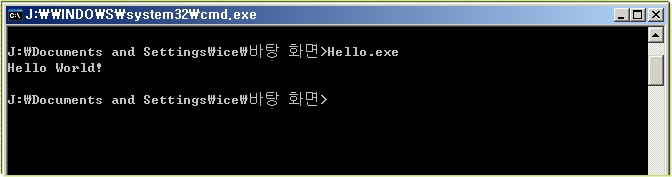
- MessageBox 출력을 원할 경우 소스코드에서 Windows.Forms 네임스페이스를 사용하고 MessageBox.Show 함수를 사용하여 메시지를 출력한다.