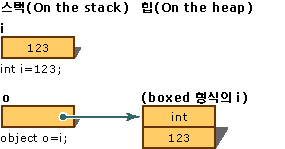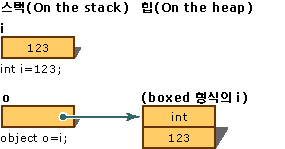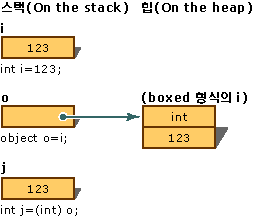pass value type by value (값형식을 값에 의한 전달)
{
x *= x;
Console.WriteLine(“The value inside the method: {0}”, x);
}
static void Main()
{
int i = 5;
Console.WriteLine(“i={0}”, i);
Square1(i);
Console.WriteLine(“i={0}”, i);
}
The value inside the method: 25
i=5
pass reference type by value (참조형식을 값에 의한 전달)
-copy of reference가 전달
{
arr[0]=888; // 원본 배열의 첫번째 값은 888로 변경
arr = new int[5] {-3, -1, -2, -3, -4}; // local 변수 재지정
Console.WriteLine(“The value inside the method: arr[0]={0}”, arr[0]);
}
static void Main()
{
int[] myArray = {1, 4, 5};
Console.WriteLine(“myArray[0]={0}”, myArray[0]);
ChangeArray1(myArray);
Console.WriteLine(“myArray[0]={0}”, myArray[0]);
}
The value inside the method: arr[0]=-3
myArray[0]=888
pass value type by reference (값형식을 참조에 의한 전달)
–ref 키워드 사용
{
x *= x;
Console.WriteLine(“The value inside the method: {0}”, x);
}
static void Main()
{
int i = 5;
Console.WriteLine(“i={0}”, i);
Square2(ref i);
Console.WriteLine(“i={0}”, i);
}
The value inside the method: 25
i=25
pass reference type by reference (참조형식을 참조에 의한 전달)
–ref 키워드 사용
{
arr[0]=888; // 원본 배열의 첫번째 값은 888로 변경
arr = new int[5] {-3, -1, -2, -3, -4}; // 원본 배열이 다시 변경
Console.WriteLine(“The value inside the method: arr[0]={0}”, arr[0]);
}
static void Main()
{
int[] myArray = {1, 4, 5};
Console.WriteLine(“myArray[0]={0}”, myArray[0]);
ChangeArray2(ref myArray);
Console.WriteLine(“myArray[0]={0}”, myArray[0]);
}
The value inside the method: arr[0]=-3
myArray[0]=-3
pass value type by output (값형식을 output에 의한 전달)
–out 키워드 사용
{
result = x*x;
Console.WriteLine(“The value inside the method: {0}”, result);
}
static void Main()
{
int i = 5;
Console.WriteLine(“i={0}”, i);
int result;
Square3(i, out result);
Console.WriteLine(“result={0}”, result);
}
The value inside the method: 25
result=25
pass reference type by output (참조형식을 output에 의한 전달)
–out 키워드 사용
{
//arr[0]=888; // use of unassigned out parameter ‘arr’ ERROR
arr = new int[5] {-3, -1, -2, -3, -4}; // 원본 배열이 변경
Console.WriteLine(“The value inside the method: arr[0]={0}”, arr[0]);
}
static void Main()
{
int[] myArray = {1, 4, 5};
Console.WriteLine(“myArray[0]={0}”, myArray[0]);
ChangeArray3(out myArray);
Console.WriteLine(“myArray[0]={0}”, myArray[0]);
}
The value inside the method: arr[0]=-3
myArray[0]=-3
참조: http://msdn.microsoft.com/en-us/library/0f66670z(VS.71).aspx
 ArithmeticOperator.cs
ArithmeticOperator.cs