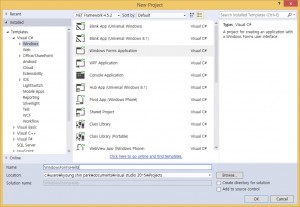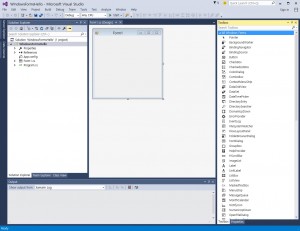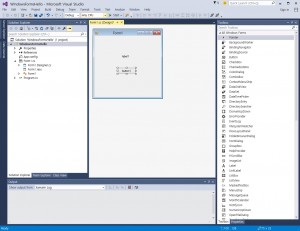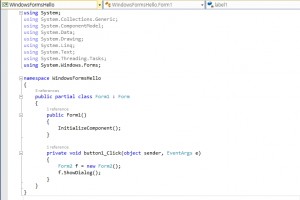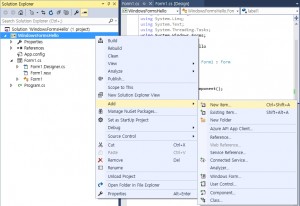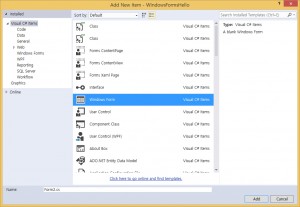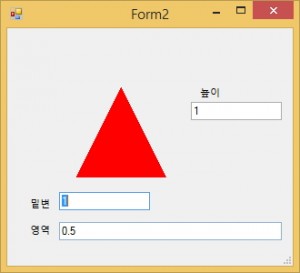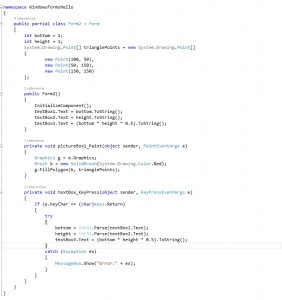1. Collection
서로 밀접하게 관련된 데이터를 그룹화하여 좀 더 효율적으로 처리할 수 있게 한 특수한 클래스 혹은 구조체이다.
2. Collection과 Interface
모든 닷넷 컬렉션은 ICollection<T> 인터페이스는 구현한다.
IList<T> 인터페이스는 인덱스를 사용하여 요소에 개별적으로 접근할 수 있는 컬렉션을 정의한다.
-T this [int index] { get; set; } //지정한 인덱스에 있는 요소를 가져오거나 설정
-int IndexOf(T item) //IList에서 특정 항목의 인덱스를 확인
-void Insert(int index, T item) //항목을 IList의 지정한 인덱스에 삽입
-void RemoveAt(int index) //지정한 인덱스에서 IList 항목을 제거
3. Collection과 Method와 Delegate
// Person 클래스
public class Person
{
private readonly string _name;
public string Name
{
get { return _name; }
}
private readonly int _age;
public int Age
{
get { return _age; }
}
public Person(string name, int age)
{
_name = name;
_age = age;
}
public override string ToString()
{
return string.Format(“이름 : {0}\t나이 : {1}”, _name, _age);
}
}
// List<T> 컬렉션에 Person 객체를 담는다
private static void Main(string[] args)
{
List<Person> aList = new List<Person>();
aList.Add(new Person(“둘리”, 1000));
aList.Add(new Person(“희동이”, 3));
aList.Add(new Person(“고길동”, 40));
}
// aList에 포함된 세 사람이 모두 10세 이상인지를 확인한다 => 둘리와 고길동만 만족함
private static void Main(string[] args)
{
List<Person> aList = new List<Person>();
aList.Add(new Person(“둘리”, 1000));
aList.Add(new Person(“희동이”, 3));
aList.Add(new Person(“고길동”, 40));
bool result = true;
foreach (Person p in aList)
{
if (p.Age < 10)
{
result = false;
break;
}
}
}
// aList에 포함된 세 사람이 모두 이름이 두 글자인지를 확인한다 => 둘리만 만족함
private static void Main(string[] args)
{
List<Person> aList = new List<Person>();
aList.Add(new Person(“둘리”, 1000));
aList.Add(new Person(“희동이”, 3));
aList.Add(new Person(“고길동”, 40));
bool result = true;
foreach (Person p in aList)
{
if (p.Name.Length != 2)
{
result = false;
break;
}
}
}
// 위의 두 코드가 나이가 10세이상인지 또는 이름이 두 글자인지 조건을 만족하는지를 확인하는 부분이 반복
// List<T> 컬렉션의 TrueForAll 메소드는 조건을 만족하는 메소드가 존재한다면 true반환
public delegate bool Predicate<T>(T item);
public class List<T> : …
{
…
public bool TrueForAll(Predicate<T> match)
{
bool result = true;
foreach (T item in this)
{
if (match(item) == false)
{
result = false;
break;
}
}
}
}
private static void Main(string[] args)
{
List<Person> aList = new List<Person>();
aList.Add(new Person(“둘리”, 1000));
aList.Add(new Person(“희동이”, 3));
aList.Add(new Person(“고길동”, 40));
// 10살 이상인지를 검사
bool result1 = aList.TrueForAll(IsGreaterThanTen);
// 무명 대리자를 사용하여 이름이 두 글자인지 검사
bool result2 = aList.TrueForAll(delegate(Person p)
{ return p.Name.Length == 2; });
}
private static bool IsGreaterThanTen(Person p)
{
return p.Age >= 10;
}
4. List<T> 컬랙션 클래스의 메소드와 헬퍼 대리자
public List<TOutput> ConvertAll<TOutput> (Converter<T, TOutput> converter)
-리스트 객체의 각 원소를 TOutput 형으로 변환하여 리스트로 반환
public bool Exists(Predicate<T> match)
-리스트에 있는 모든 원소 중 match 조건을 만족하는 원소가 있는지 여부를 반환
public T Find(Predicate<T> match)
-리스트에 있는 모든 원소 중 match 조건을 만족하는 첫번째 원소를 반환
public List<T> FindAll(Predicate<T> match)
-리스트에 있는 모든 원소 중 match 조건을 만족하는 모든 원소를 리스트로 반환
public int FindIndex(Predicate<T> match)
-리스트에 있는 모든 원소 중 match 조건을 만족하는 첫번째 원소의 인덱스를 반환
public int FindLastIndex(Predicate<T> match)
-리스트에 있는 모든 원소 중 match 조건을 만족하는 마지막 원소의 인덱스를 반환
public void ForEach(Action<T> action)
-리스트에 있는 모든 원소에 대해 action을 수행
public bool TrueForAll(Predicate<T> match)
-리스트에 있는 모든 원소가 match 조건을 만족하는 지 여부를 반환
<<대리자(Delegate)>>
public delegate void Action<T>(T object)
-T 형의 매개변수를 하나 받고 반환값이 없는 메소드
public delegate TOutput Converter<TInput, TOutput>(TInput input)
-TInput 형의 매개변수를 받고 이를 TOutput 형으로 변환하여 반환하는 메소드
public delegate bool Predicate<T>(T object)
-T 형의 매개변수를 받아 그것이 특정 조건을 만족하는지를 반환하는 메소드
public delegate int Comparison<T>(T x, T y)
-x, y 두 객체를 비교하는 메소드로 x가 y보다 작으면 음수, 같으면 0, 크면 양수를 반환하는 메소드
5. List<T>의 Sort 메소드
public void Sort()
public void Sort(Comparison<T> comparison)
public void Sort(IComparer<T> comparer)
public void Sort(int index, int count, IComparer<T> comparer)
-public void Sort()
즉, 매개변수가 없는 Sort 메서드(void Sort())는 List<T>의 원소인 객체와 계약을 맺었는데,
그 계약의 내용은 List<T>의 원소인 객체는 int CompareTo(T other)와 같은 메서드를 가지고 있다는 것입니다.
따라서 실제 List<T>의 원소의 객체가 무엇이든지 간에 Sort 메서드는 그 객체의 CompareTo 메서드를 호출하면 정렬을 수행할 수 있다.
List<T>의 원소인 객체는 int CompareTo(T other)를 구현하여야 한다.
즉, Person이 int CompareTo(Person other) 메소드에 이름 순으로 구현하여야 계약이 성립한다.
public class Person : IComparable<Person>
{
….
// Sort
public int CompareTo(Person other)
{
return this.Name.CompareTo(other.Name);
}
}
private static void Main(string[] args)
{
List<Person> aList = new List<Person>();
aList.Add(new Person(“둘리”, 1000));
aList.Add(new Person(“희동이”, 3));
aList.Add(new Person(“고길동”, 40));
// 이름순으로 정렬
aList.Sort();
}
-public void Sort(Comparison<T> comparison)
이번에는 이름이 아니라 나이 순으로 정렬을 하는 경우,
int CompareTo(Person other) 내부 구현을 이름이 아니라 나이를 기준으로 정렬하도록 수정한다.
이 경우 동적으로 Sort를 다르게 할수없는 문제가 있으므로,
List<T>의 원소를 비교 가능한 객체라고 전제 하는 것이 아니라,
Sort 메서드의 매개 변수로 아예 List<T>의 원소들을 비교하는 메서드를 전달하는 것입니다.
public delegate int Comparison<T>(T x, T y)
Comparison 대리자의 의미는 x가 y보다 작으면 음수, 같으면 0, 크면 양수를 반환한다는 것이다.
public static int ComparePersonByName(Person x, Person y)
{
return x.Name.CompareTo(y.Name);
}
public static int ComparePersonByAge(Person x, Person y)
{
return x.Age.CompareTo(y.Age);
}
private static void Main(string[] args)
{
List<Person> aList = new List<Person>();
aList.Add(new Person(“둘리”, 1000));
aList.Add(new Person(“희동이”, 3));
aList.Add(new Person(“고길동”, 40));
// 이름순으로 정렬
aList.Sort(ComparePersonByName);
// 나이순으로 정렬
aList.Sort(ComparePersonByAge);
}
-public void Sort(IComparer<T> comparer)
Sort가 IComparer<T> 인터페이스를 매개변수로 받아 처리할 수 있다.
int Compare(T x, T y)
public class PersonNameComparer : IComparer<Person>
{
public int Compare(Person x, Person y)
{
return x.Name.CompareTo(y.Name);
}
}
public class PersonAgeComparer : IComparer<Person>
{
public int Compare(Person x, Person y)
{
return x.Age.CompareTo(y.Age);
}
}
private static void Main(string[] args)
{
List<Person> aList = new List<Person>();
aList.Add(new Person(“둘리”, 1000));
aList.Add(new Person(“희동이”, 3));
aList.Add(new Person(“고길동”, 40));
// 이름순으로 정렬
aList.Sort(new PersonNameComparer());
// 나이순으로 정렬
aList.Sort(new PersonAgeComparer());
foreach(Person p in aList)
Console.WriteLine(p); // Person의 ToString 호출
}