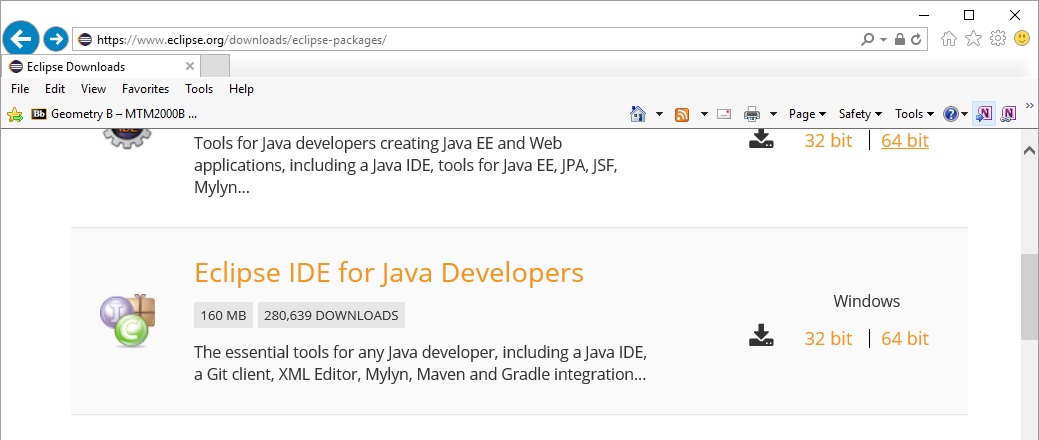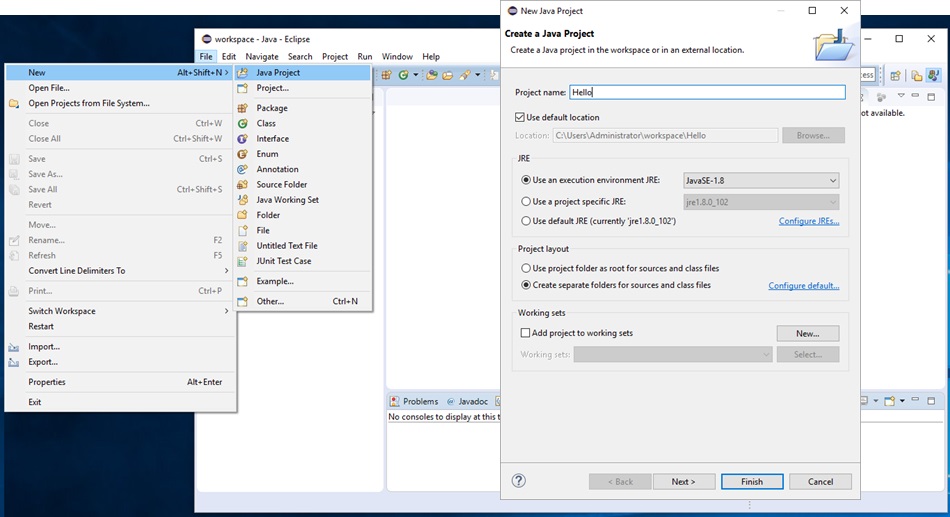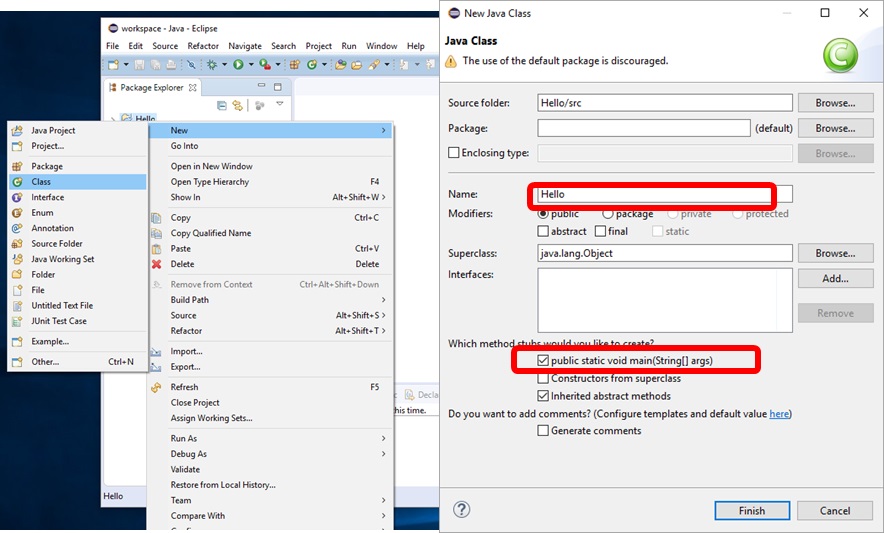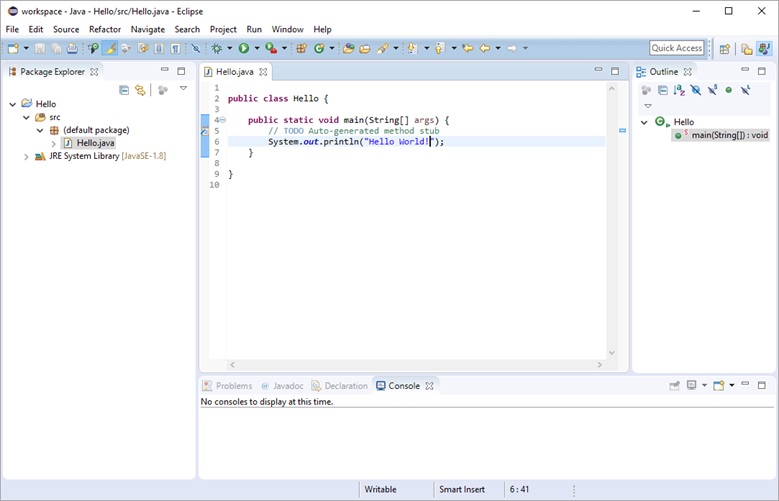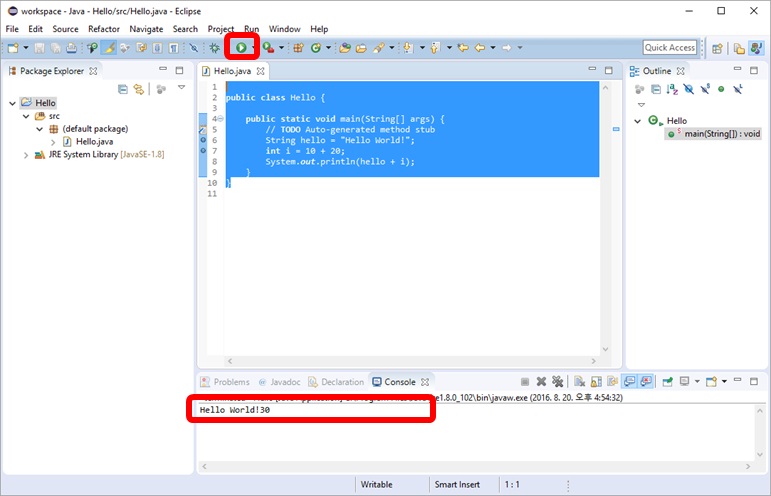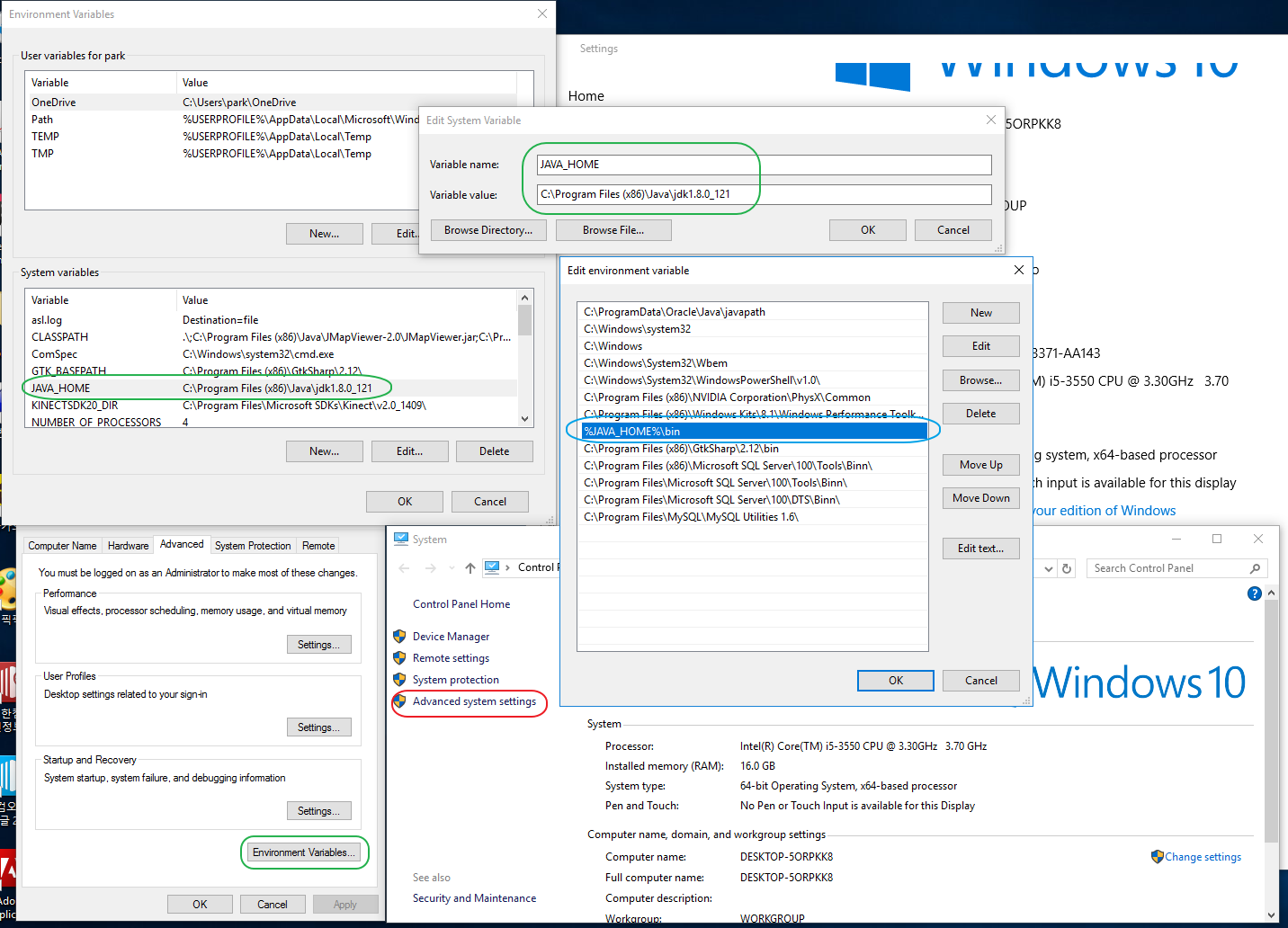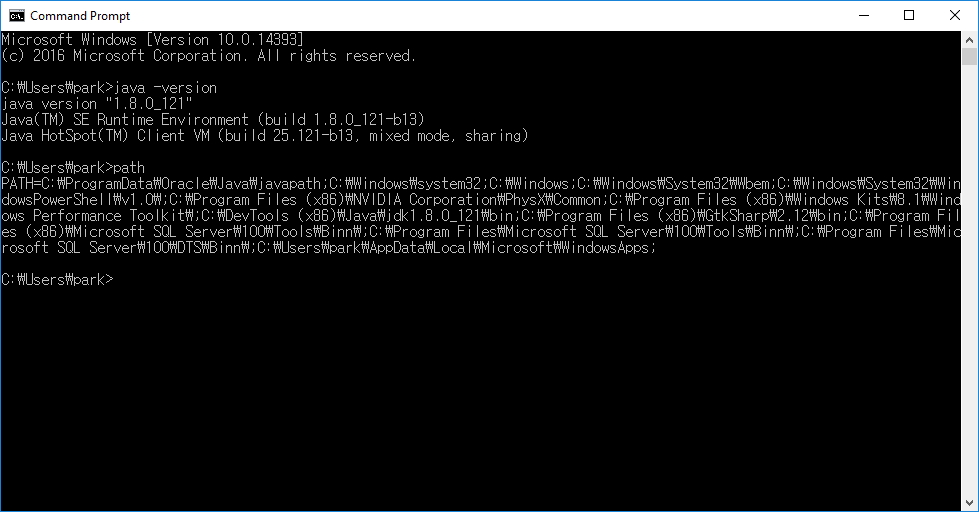Lab1 – ImageConverter
Lab1_1~ Lab1_4 프로젝트 디렉토리 안에 모든 파일(src/*.java & bin/*.class)와 보고서 (2~3장)를 넣고 Lab1_학번_이름.zip 압축한 후 e-learning(http://lms.dankook.ac.kr/index.jsp)으로 제출
Lab1_1 – command line arguments
Lab1_2 – method
Lab1_3 – class
Lab1_4 – try/catch/throw & for-loop
Lab1_5 – Scanner 클래스 & do/while-loop
static boolean convert(String inputImageFile, String outputImageFile, String format) throws IOException {
// file I/O
FileInputStream inputStream = new FileInputStream(inputImageFile);
FileOutputStream outputStream = new FileOutputStream(outputImageFile);
// reads input image from file
BufferedImage inputImage = ImageIO.read(inputStream);
// writes to the output image in specified format
boolean result = ImageIO.write(inputImage, format, outputStream);
// needs to close the streams
outputStream.close();
inputStream.close();
// return result(true/false)
return result;
}