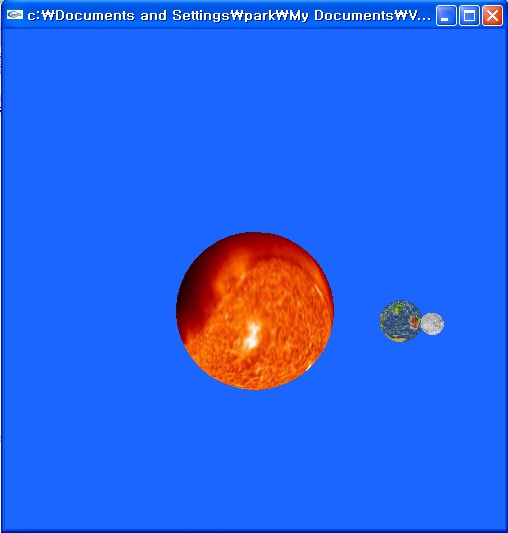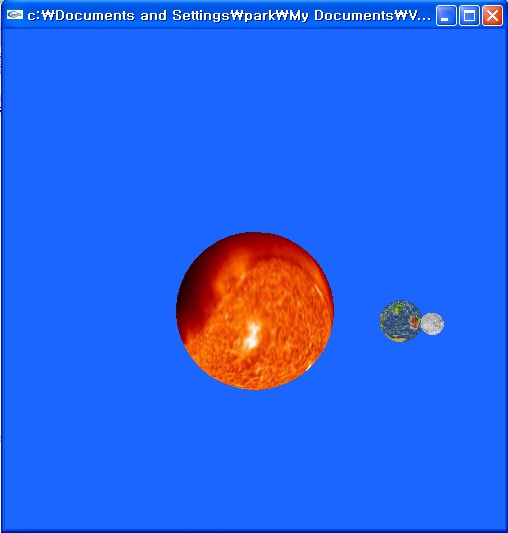All posts by kpark
lecture17-ch8
oglclass
lighting 예제
texture-alphablending 예제
texture-alphablending 예제
-이 예제를 실행시키려면, COIN3D의 simage library dll인 simage1.dll이 실행 디렉토리에 있어야한다.
1089089625.zip
-이 예제는 COIN3D의 simage library를 사용하여 3개의 texture를 loading한다. 그리고 loading한 texture를 본인이 직접만든 폴리곤 또는 glut/glu 물체에 입힌다.
-3개의 이미지중 tree.tga는 알파값을 가지고 있으며, 이 예제에서 alpha blending을 보여주고 있다.
COIN3D simage library (http://www.coin3d.org/lib/simage)
-COIN3D simage가 제공하는 이미지 포멧은 JPEG, PNG, GIF, TIFF, RGB, PIC, TGA, EPS
-COIN3D의 simage library를 사용하려면, 프로젝트에 additional library and include directory를 추가해야한다.
[#M_ more.. | less.. |
Project->Properties(ALT+F7)->Configuration Properties->C/C++->General에
Additional Include Directories에 .\simage를 넣는다.
Project->Properties(ALT+F7)->Configuration Properties->C/C++->Preprocessor에 Preprocessor Definitions에 ;SIMAGE_DLL를 추가한다.
Project->Properties(ALT+F7)->Configuration Properties->Linker->General에
Additional Library Directories에 .\simage를 넣는다.
Project->Properties(ALT+F7)->Configuration Properties->Linker->Input에
Additional Dependencies에 simage1.lib을 추가한다.