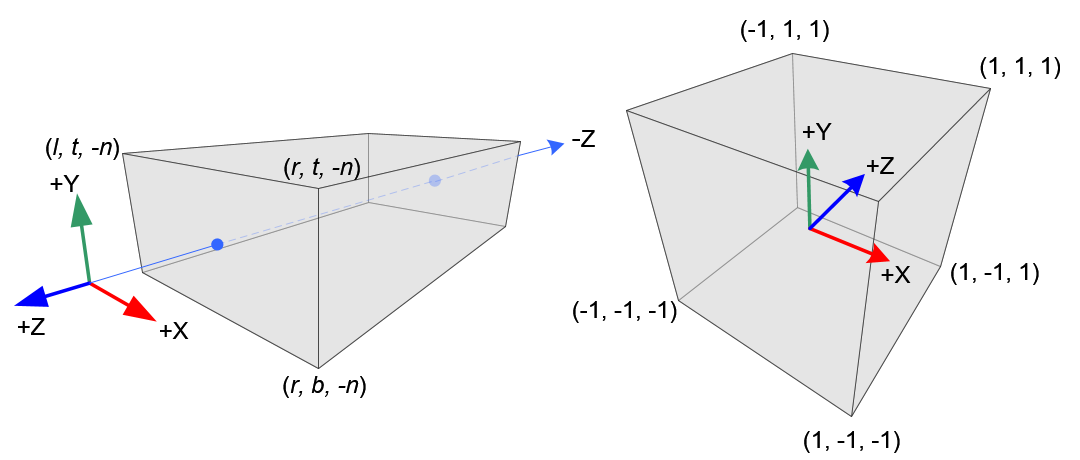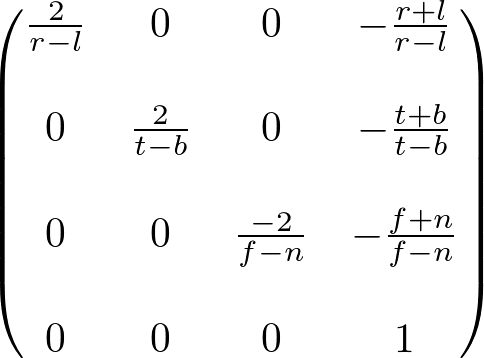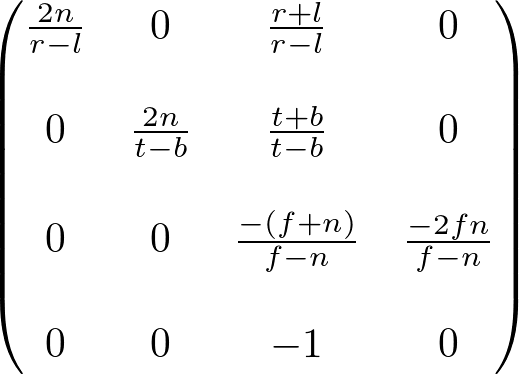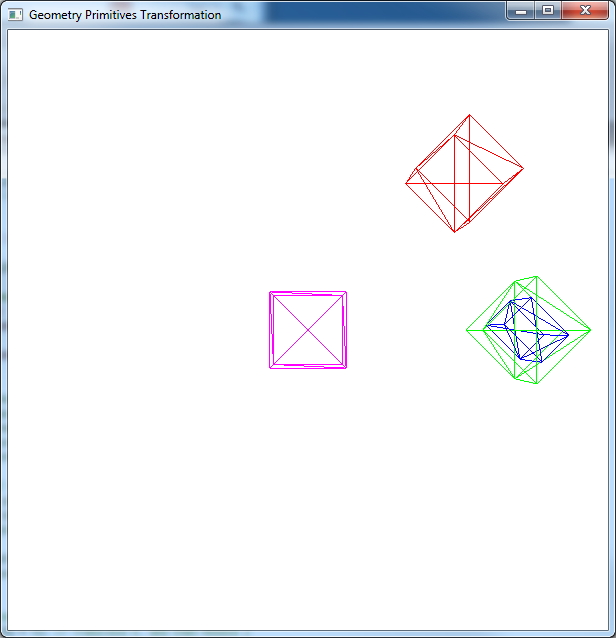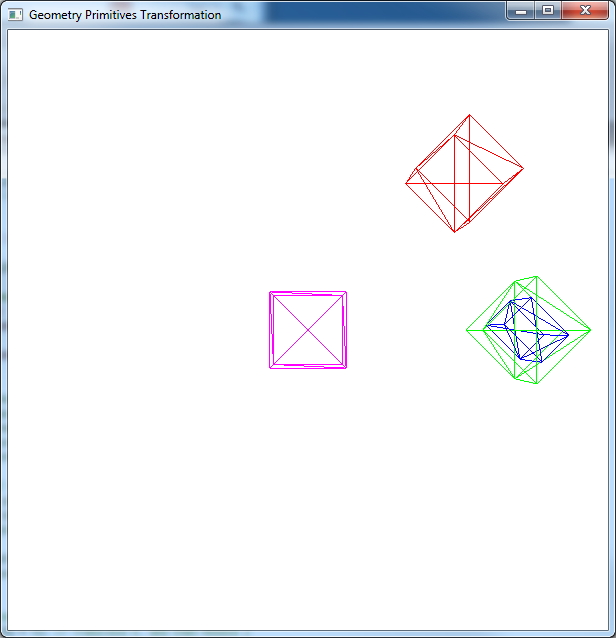//—-textureSquare.cpp
// 중간생략…
GLuint SetSquareData()
{
// Vertice Positions
squareVertices.push_back(glm::vec3(-0.75f, -0.75f, 0.0f));
squareVertices.push_back(glm::vec3(0.75f, -0.75f, 0.0f));
squareVertices.push_back(glm::vec3(0.75f, 0.75f, 0.0f));
squareVertices.push_back(glm::vec3(-0.75f, 0.75f, 0.0f));
// Vertices Textures
squareTextureCoords.push_back(glm::vec2(0.0f, 0.0f));
squareTextureCoords.push_back(glm::vec2(1.0f, 0.0f));
squareTextureCoords.push_back(glm::vec2(1.0f, 1.0f));
squareTextureCoords.push_back(glm::vec2(0.0f, 1.0f));
// Vertice Indices
squareIndices.push_back(0);
squareIndices.push_back(1);
squareIndices.push_back(2);
squareIndices.push_back(0);
squareIndices.push_back(2);
squareIndices.push_back(3);
// VAO
GLuint vao;
glGenVertexArrays(1, &vao);
glBindVertexArray(vao);
// VBO
GLuint vbo[2];
glGenBuffers(2, &vbo[0]);
glBindBuffer(GL_ARRAY_BUFFER, vbo[0]);
glBufferData(GL_ARRAY_BUFFER, 4*sizeof(glm::vec3), &squareVertices[0], GL_STATIC_DRAW);
glVertexAttribPointer(0, 3, GL_FLOAT, GL_FALSE, 0, 0);
glEnableVertexAttribArray(0);
glBindBuffer(GL_ARRAY_BUFFER, vbo[1]);
glBufferData(GL_ARRAY_BUFFER, 4*sizeof(glm::vec2), &squareTextureCoords[0], GL_STATIC_DRAW);
glVertexAttribPointer(1, 2, GL_FLOAT, GL_FALSE, 0, 0);
glEnableVertexAttribArray(1);
// IBO
GLuint ibo;
glGenBuffers(1, &ibo);
glBindBuffer(GL_ELEMENT_ARRAY_BUFFER, ibo);
glBufferData(GL_ELEMENT_ARRAY_BUFFER, 6*sizeof(int), &squareIndices[0], GL_STATIC_DRAW);
squareVertices.clear();
squareTextureCoords.clear();
return vao;
}
//————-TransformVertexShader.vert
#version 330
// Input vertex data
layout (location = 0) in vec3 vPosition; // vertex position (in model space)
layout (location = 1) in vec2 vTexCoord; // texture coordinate (in model space)
// Output data will be interpolated for each fragment.
out vec2 TexCoordPass;
// Values that stay constant for the whole mesh.
uniform mat4 gMVP;
void main()
{
// Output position of the vertex, in clip space : gMVP * position
gl_Position = gMVP * vec4(vPosition,1);
TexCoordPass = vTexCoord;
}
//———-TextureFragmentShader.frag
#version 330
// Interpolated values from the vertex shaders
in vec2 TexCoordPass;
// Ouput data
out vec4 Color;
// Values that stay constant for the whole mesh.
uniform sampler2D gTextureSampler;
void main()
{
// Output color = color of the texture at the specified UV
Color = texture2D(gTextureSampler, TexCoordPass);
}

 texturesquare.cpp
texturesquare.cpp
 11.OpenGLShadedSquare-PerVertexLighting.zip
11.OpenGLShadedSquare-PerVertexLighting.zip
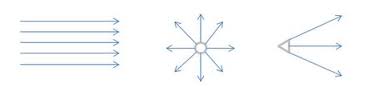

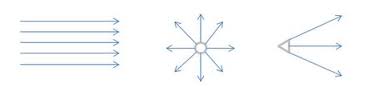 Light sources (From left to right: directional; point; and spotlights) from lighthouse3d.com
Light sources (From left to right: directional; point; and spotlights) from lighthouse3d.com