quad(정점이 4개) vs grid(100개의 quad)
-Gouraud Shading (PerVertexShading)
-Phong Shading (PerPixelShading)
-Multiple Lighting (MPerPixelShading)
차이점을 비교해본다.

Just another Kyoung Shin Park's Lectures Sites site
quad(정점이 4개) vs grid(100개의 quad)
-Gouraud Shading (PerVertexShading)
-Phong Shading (PerPixelShading)
-Multiple Lighting (MPerPixelShading)
차이점을 비교해본다.
ShadedGeometry with Multiple Lights & Material
lab11-GeometryPositionNormalMultipleLights3 (SimpleCar, SimpleSolar, SimpleRobot, SimpleMobile, SimpleCube3d, SimpleTree)
ShadedGeometry-PerVertexLighting
lab11-GeometryPositionNormalPerVertexLighting
http://en.wikibooks.org/wiki/GLSL_Programming/GLUT/Diffuse_Reflection
http://en.wikibooks.org/wiki/GLSL_Programming/GLUT/Specular_Highlights
ShadedGeometry-PerPixelLighting
lab11-GeometryPositionNormalPerPixelLighting
http://en.wikibooks.org/wiki/GLSL_Programming/GLUT/Smooth_Specular_Highlights
ShadedTeapotCylinderSphere (with moving light source)
11.OpenGLShadedGLUT
ShadedTeapot (with different materials)
11.OpenGLMaterialTeapot

Ambient/Diffuse/Specular (From left to right: diffuse; ambient; diffuse + ambient; diffuse+ambient+specular) from lighthouse3d.com
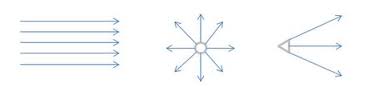 Light sources (From left to right: directional; point; and spotlights) from lighthouse3d.com
Light sources (From left to right: directional; point; and spotlights) from lighthouse3d.com
lecture14
lecture13
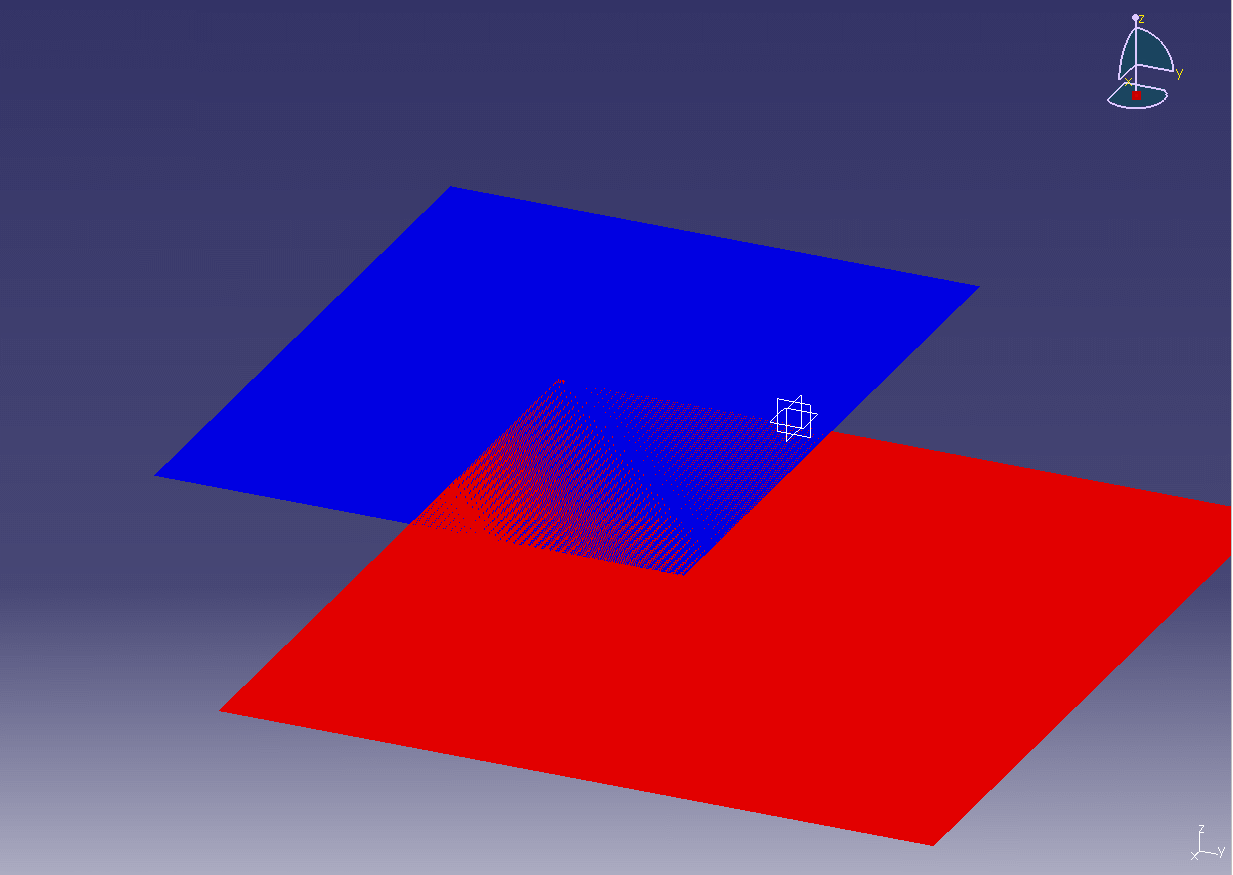
Z-fighting, also called stitching, is a phenomenon in 3D rendering that occurs when two or more primitives have similar values in the z-buffer. This problem is usually caused by limited sub-pixel precision and floating point and fixed point round-off errors. https://en.wikipedia.org/wiki/Z-fighting
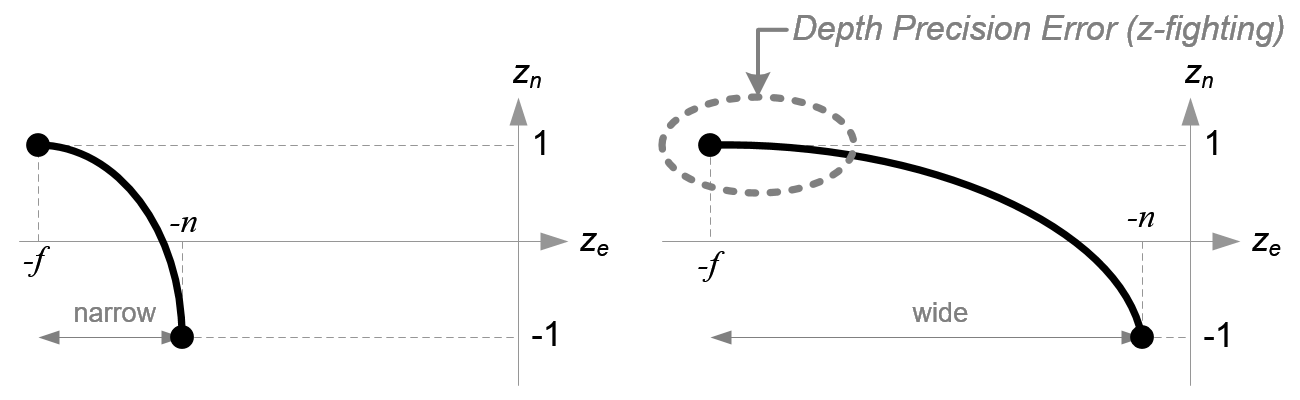
There is very high precision at the near plane, but very little precision at the far plane. If the range [-n, -f] is getting larger, it causes a depth precision problem (z-fighting); a small change of ze around the far plane does not affect on zn value. The distance between n and f should be short as possible to minimize the depth buffer precision problem.
http://www.songho.ca/opengl/gl_projectionmatrix.html
lab10-GeometryPositionColorOrthoPerspective
lab10-GeometryPositionColorOrientationCamera
Perspective & Orthogonal Projection Matrix
Projection = glm::perspective(g_fovy, g_aspect, g_zNear, g_zFar);
Projection = glm::ortho(-5.0f, 5.0f, -5.0f, 5.0f, g_zNear, g_zFar);
Camera & View Matrix
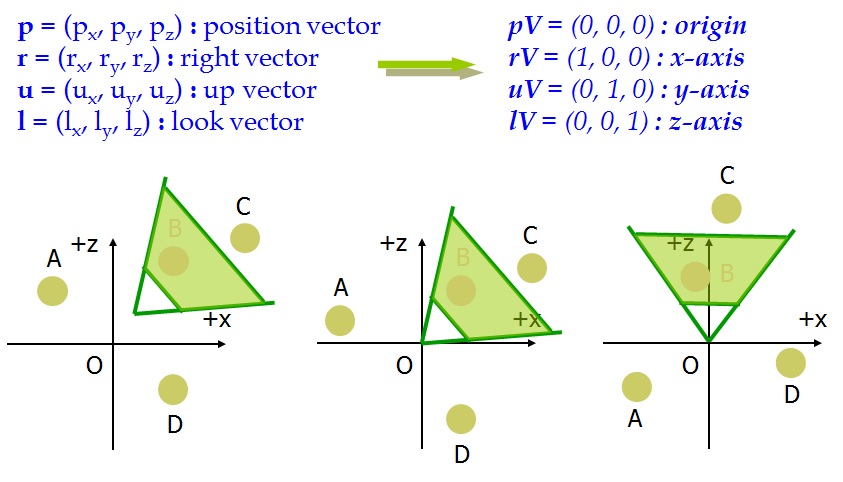
camera class를 사용하여 x/y/x축 카메라의 위치이동과 x/y/x축 카메라의 방향이동
F1&F2 – x축 카메라 위치이동
F3&F4 – y축 카메라 위치이동
F5&F6 – z축 카메라 위치이동
F7&F8 – x축 카메라 방향이동 (PITCH)
F9&F10 – y축 카메라 방향이동 (YAW)
HOME&END – z축 카메라 방향이동 (ROLL)
lecture12