강릉대 전자공학과 아이들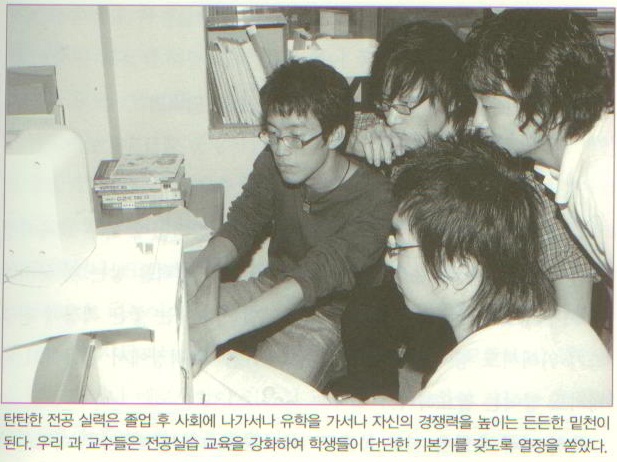
Monthly Archives: April 2014
XNA4Texture
XNA4TextureQuad using BasicEffect (& Blending)
XNA4TextureQuad using Shader
XNA4TextureQuad (AddressMode)
 XNATextureQuadAddressMode.zip
XNATextureQuadAddressMode.zip XNATextureGrid.zip
XNATextureGrid.zipXNA4Sprite
HW5
lecture10
XNA4SkinnedMesh Modeling
3DSMAX에서 Skinned Mesh Model을 지정하는 방법
NonPhotoRealisticRendering Custom Effect
NonPhotoRealisticRendering Custom Effect
Normal Mapping Custom Effect
Normal Mapping Custom Effect
XNA4Model (updated)
XNA4Model (updated)
– ModelNode (with ToonShading & BoundingSphere)
– GameComponent & GameService (InputHandler & FpsCounter)
– Event & EventHandler
8636798633.zip
XNA4ModelListPicking (updated)
– Mouse Left Button Pressed to Pick Object3684863626.zip
XNA4SkinnedModel (updated)
-animation clip name
6840418209.zip
// draw text
InputHandler input;
bool drawFPS = false;
SpriteFont font;
public FpsCounter(Game game)
: base(game)
{
Enabled = true;
this.game = game;
input = (InputHandler)game.Services.GetService(typeof(InputHandler));
}
public override void Update(GameTime gameTime)
{
base.Update(gameTime);
if (input.IsKeyPressed(Keys.F))
drawFPS = !drawFPS;
// 중간생략..
}
public sealed override void Draw(GameTime gameTime)
{
Game.Window.Title = “FPS: ” + fps.ToString();
if (drawFPS)
{
// draw the text for fpsCounter
spriteBatch.Begin();
spriteBatch.DrawString(font, fps.ToString(), Vector2.One, Color.White);
spriteBatch.End();
}
}
protected override void Initialize()
{
inputs = new InputHandler(this);
Components.Add(inputs);
Services.AddService(typeof(InputHandler), inputs);
// 중간생략..
}
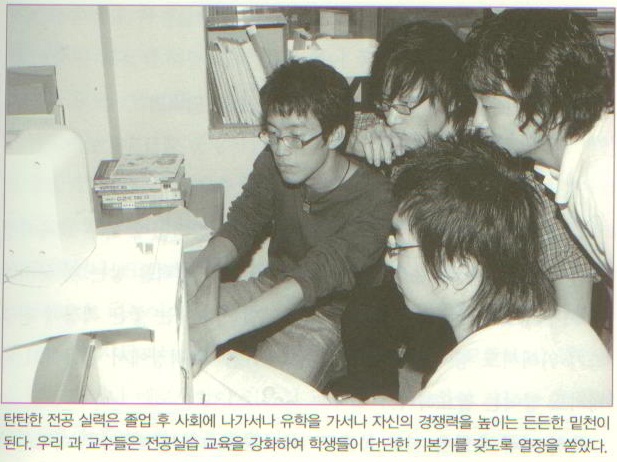
 XNA4-SkinnedMeshModeling.pdf
XNA4-SkinnedMeshModeling.pdf