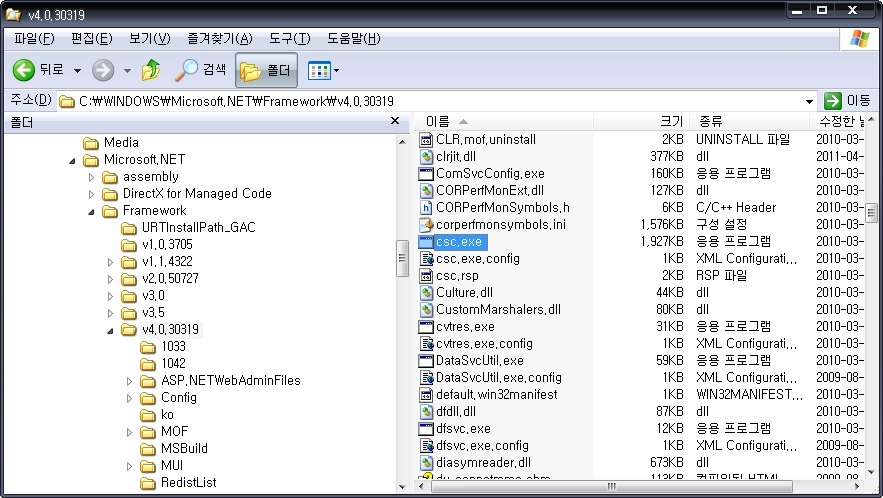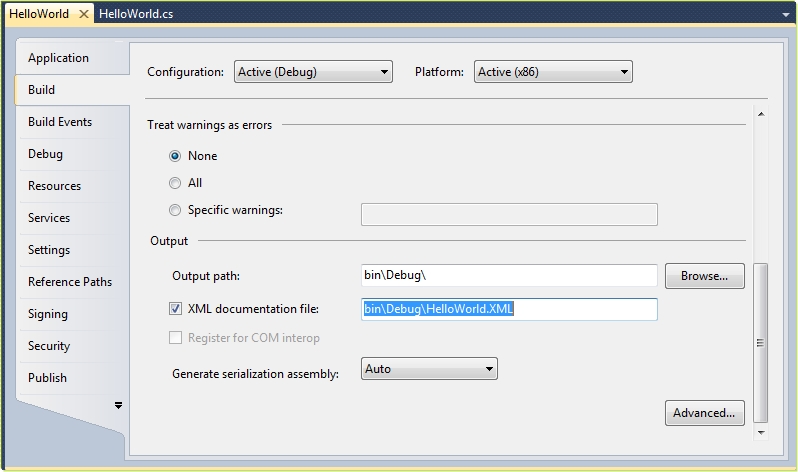Stack vs Heap
http://dis.dankook.ac.kr/lectures/hci10/entry/Stack과-Heap-비교
http://stackoverflow.com/questions/79923/what-and-where-are-the-stack-and-heap
C# ValueType vs Reference Type
http://dis.dankook.ac.kr/lectures/hci10/entry/Value-Type과-Reference-Type의-비교
C# Boxing vs Unboxing
http://dis.dankook.ac.kr/lectures/hci10/entry/Boxing과-Unboxing-비교
C# Convert.ToInt32 vs Int32.Parse vs Int32.TryParse
http://dis.dankook.ac.kr/lectures/hci10/entry/ConvertToInt32와-Int32Parse와-Int32TryParse-비교
All posts by kpark
C# DataType
Boolean (bool)
Character (char)
Enumeration (enum)
Numeric (int, long, float, double, decimal, etc)
String
Object
Struct
ArrayTest
StructTest
lecture4
lecture3
Visual Studio에서 F5(Debug) 실행시 콘솔창을 계속 열기 위한 방법
Visual Studio에서 F5(Debug) 실행시 콘솔창을 계속 열기 위한 방법
Console.WriteLine(“Press any key to exit.”);
Console.ReadKey();
C# MessageBox in a Windows Console Program
C# 윈도우 콘솔 프로그램에서 MessageBox 사용하기
http://dis.dankook.ac.kr/lectures/hci10/entry/C-MessageBox-in-a-Windows-Console-Program
C# Hello World
VC# Console Program Using Notepad
VC# Console Program Using Notepad
C:\Windows\Microsoft.NET\Framework\v3.5 디렉토리 안에 C# 컴파일러인 csc.exe 가 있는지 확인한다.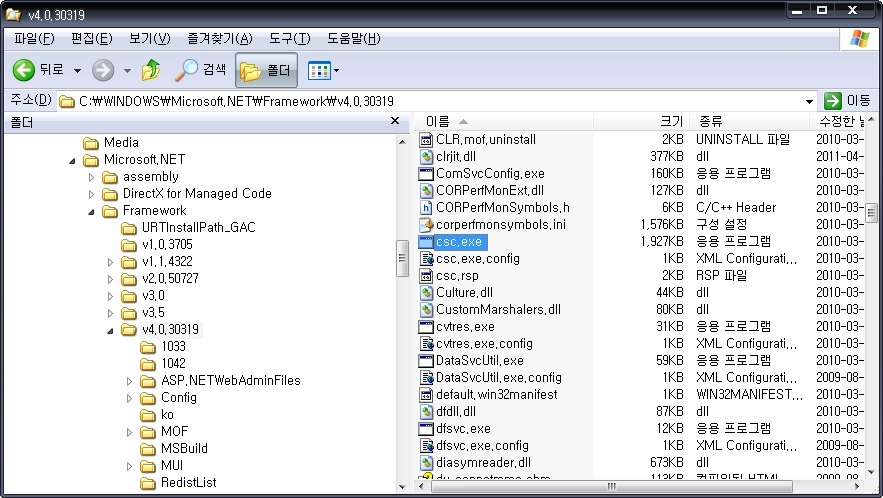 환경변수 Path에 추가 (제어판->시스템->고급->환경변수->시스템변수->Path)에 C:\Windows\Microsoft.NET\Framework\v3.5 를 추가한다.
환경변수 Path에 추가 (제어판->시스템->고급->환경변수->시스템변수->Path)에 C:\Windows\Microsoft.NET\Framework\v3.5 를 추가한다.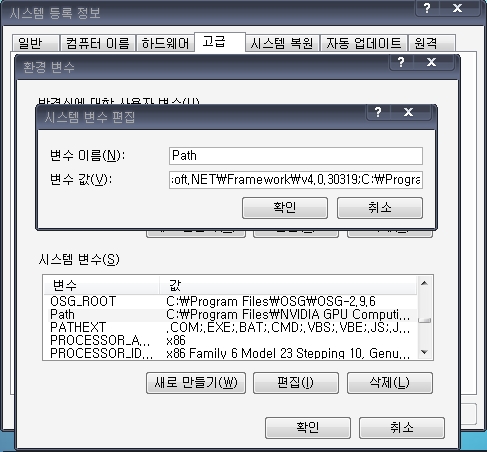
메모장(notepad)에 C# 코드를 작성한 후 .cs 라는 확장자로 저장한다.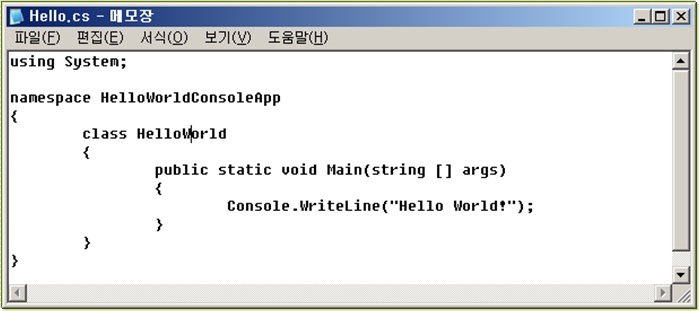 도스창에서 csc.exe 명령을 통해 컴파일한다.
도스창에서 csc.exe 명령을 통해 컴파일한다.
만약 XML 도큐먼트 파일 생성을 원할 경우 ~>csc.exe Hello.cs /doc:myComment.xml 과 같이 /doc 문서옵션을 주어 컴파일을 한다.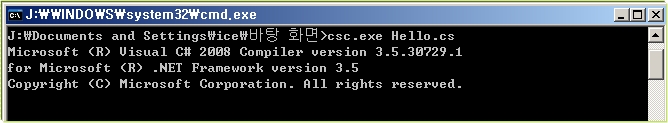 생성된 실행파일 (hello.exe)를 실행한다.
생성된 실행파일 (hello.exe)를 실행한다.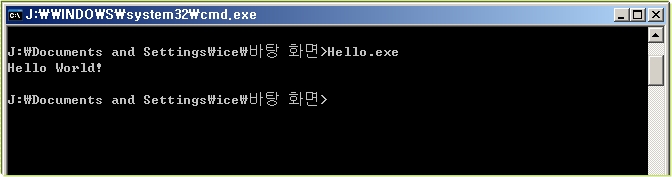
http://dis.dankook.ac.kr/lectures/hci09/entry/VC-Console-Program-Using-Notepad
VC# Console Application Using VS.NET
VC# Console Application Using VS.NET 2010
프로젝트 새로 만들기 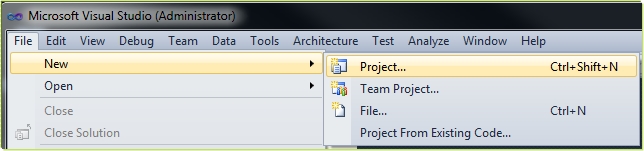 메뉴에서 File->New->Project->Visual C# 템플릿->Console Application를 선택한 후 “프로젝트 이름(예를 들어, HelloWorld)”을 적고 확인버튼을 누른다.
메뉴에서 File->New->Project->Visual C# 템플릿->Console Application를 선택한 후 “프로젝트 이름(예를 들어, HelloWorld)”을 적고 확인버튼을 누른다. 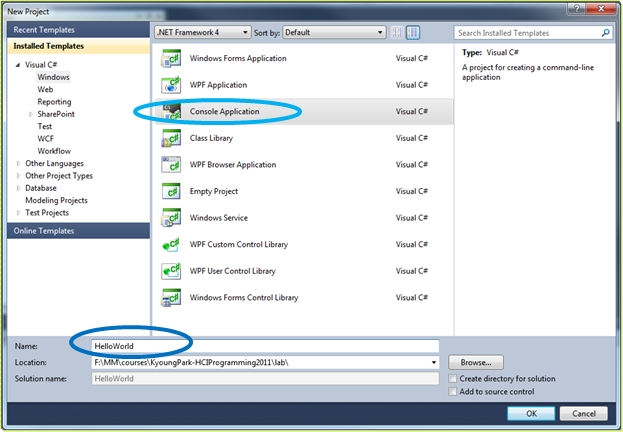 기본적으로 생성된 Program.cs를 HelloWorld.cs로 바꾼다 .
기본적으로 생성된 Program.cs를 HelloWorld.cs로 바꾼다 .
코드 추가 – HelloWorld를 출력하는 routine을 추가한다.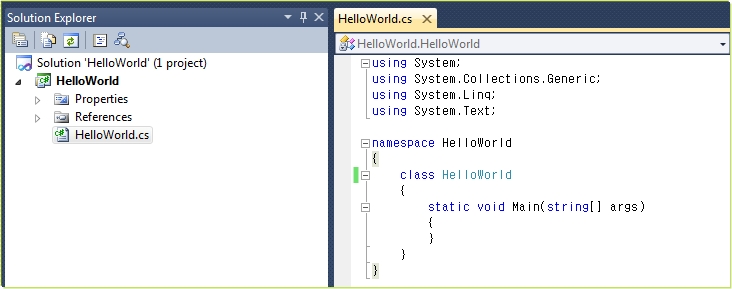 컴파일(Build F7)과 실행(Start Without Debugging CTRL+F5) – 콘솔창에 Hello World!가 출력된다 .
컴파일(Build F7)과 실행(Start Without Debugging CTRL+F5) – 콘솔창에 Hello World!가 출력된다 .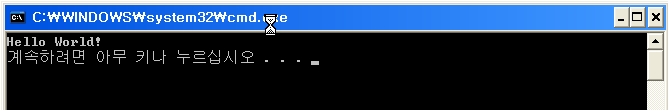 Solution Explorer 에서 Project->Properties->Build 탭에서 XML 문서파일에 체크해서 컴파일하면 XML 도큐먼트 파일(bin/debug/HelloWorld.XML)이 자동으로 생성된다.
Solution Explorer 에서 Project->Properties->Build 탭에서 XML 문서파일에 체크해서 컴파일하면 XML 도큐먼트 파일(bin/debug/HelloWorld.XML)이 자동으로 생성된다.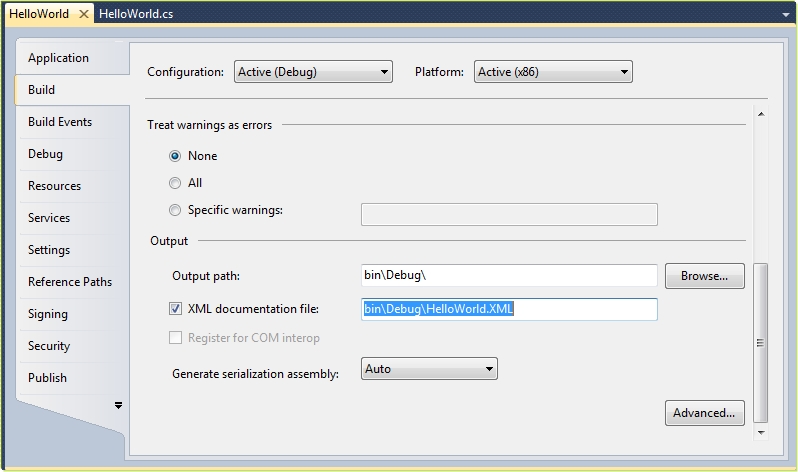
http://dis.dankook.ac.kr/lectures/hci09/entry/VC-Console-Application
 BoolType.cs
BoolType.cs StringType.cs
StringType.cs