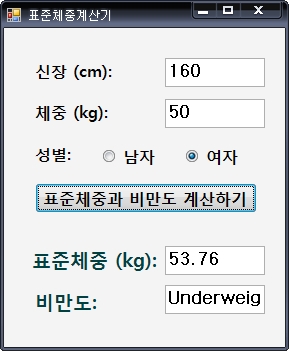lecture10
Month: November 2016
TEMPERATURE CONVERTER
TEMPERATURE CONVERTER
-화씨 (Fahrenheit) 섭씨 (Celsius) 변환기
-Label, Textbox, Button, ImageList
STANDARDWEIGHTCALCULATOR
ARIDITY INDEX
건조지수(Aridity Index)를 구하고, 기후의 상태를 알려주는 프로그램을 작성한다.
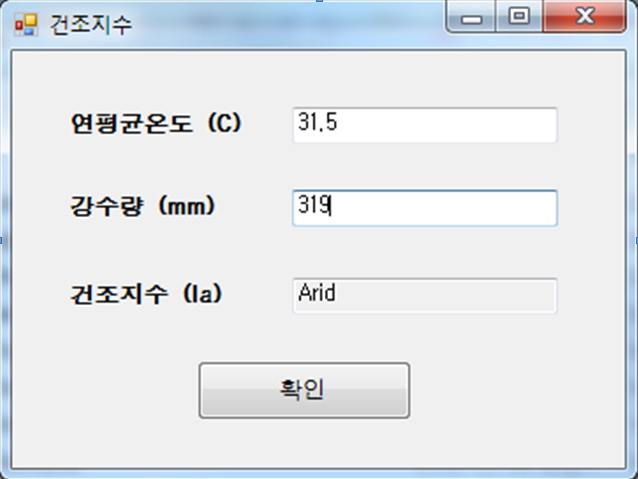
(1) 사용자에게 연강수량(Precipitation)과 연평균기온(Temperature)를 입력 받는다. 연강수량의 단위는 mm이고, 연평균기온의 단위는 oC이다.
(2) 건조지수를 다음 공식으로 계산하고 결과를 화면에 출력한다.
건조지수 De Martonne Aridity Index = Precipitation/ (Temperature + 10)
(3) 다음 기준에 따라 기후의 상태를 판단해서 화면에 출력한다.
AI >= 60 => Perhumid
30 <= AI < 60 => Humid
20 <= AI < 30 => SubHumid
15 <= AI < 20 => SemiArid
5 <= AI < 15 => Arid
AI < 5 => ExtremelyArid
PersonLib-Collection-FileIO-JSON
PersonLib (Person.cs & PersonComparer.cs)
PersonCollectionTest (PersonFileImporter.cs & Program.cs) – List<T> & ArraryList & Hashtable & Find/FindAll/Sort & Delegate & Lambda & FileIO & JSON
C# Windows Forms Controls
Label, Button 사용예
http://dis.dankook.ac.kr/lectures/hci09/entry/Controls
Buttons
http://dis.dankook.ac.kr/lectures/hci09/entry/Buttons
GroupBox
http://dis.dankook.ac.kr/lectures/hci09/entry/GroupBox
TextBox
http://dis.dankook.ac.kr/lectures/hci09/entry/TextBox
LinkedLabel
http://dis.dankook.ac.kr/lectures/hci09/entry/Linked-Label
ListBox
http://dis.dankook.ac.kr/lectures/hci09/entry/ListBox
Poll
http://dis.dankook.ac.kr/lectures/hci09/entry/Poll
PictureBox
http://dis.dankook.ac.kr/lectures/hci09/entry/Picture-Timer
TabControl
http://dis.dankook.ac.kr/lectures/hci09/entry/Tab-Control
TreeControl
http://dis.dankook.ac.kr/lectures/hci09/entry/Tree-Control
ListView
http://dis.dankook.ac.kr/lectures/hci09/entry/ListView
Textbox (Number Only)
http://dis.dankook.ac.kr/lectures/hci09/entry/Number-Only-Textbox
Only Double Number Textbox
private void textBox1_KeyPress(object sender, KeyPressEventArgs e)
{
if (!char.IsControl(e.KeyChar) && !char.IsDigit(e.KeyChar) && (e.KeyChar != ‘.’))
{
e.Handled = true;
}
// only allow one decimal point
if ((e.KeyChar == ‘.’) && ((sender as TextBox).Text.IndexOf(‘.’) > -1))
{
e.Handled = true;
}
}
Valid double number in C#
텍스트 박스에 “12.5”, “.3”, “-12” 등과 같은 양수/음수의 double 숫자만 입력받을 수 있도록 하려면
(그외에 “abcd”같은 문자나 “12.3.4” 같은 이상한 숫자는 입력받을 수 없도록하기위해)
private void textBox1_KeyPress(object sender, KeyPressEventArgs e)
{
// accept only digit(0-9) with ‘.’ (dot) and ‘-‘ (minus)
if (!char.IsControl(e.KeyChar) && !char.IsDigit(e.KeyChar) && e.KeyChar != ‘.’ && e.KeyChar != ‘-‘)
e.Handled = true;
// accept only one decimal point (.32)
if (e.KeyChar == ‘.’ && (sender as TextBox).Text.IndexOf(‘.’) > -1)
e.Handled = true;
// accept only minus sign at the beginning
if (e.KeyChar == ‘-‘ && (sender as TextBox).Text.Length > 0)
e.Handled = true;
}
How to: Sort ListView Items
How to: Sort ListView Items
http://msdn.microsoft.com/en-us/library/ms229643(VS.80).aspx
class ListViewItemComparer : IComparer
{
private int column;
public ListViewItemComparer() : this(0) {}
public ListViewItemComparer(int column)
{
this.column = column;
}
public int Compare(object x, object y) // string compare
{
return String.Compare(((ListViewItem)x).SubItems[column].Text,
((ListViewItem)y).SubItems[column].Text);
}
}
/////
public partial class Form1 : Form
{
[…]
private void listView1_ColumnClick(object sender, ColumnClickEventArgs e)
{
// Set the column number that is to be sorted; default to ascending.
this.listView1.ListViewItemSorter = new ListViewItemComparer(e.Column);
// Perform the sort with these new sort options.
this.listView1.Sort();
}
}
Generic List Class Sort Method
public void Sort(Comparison<T> comparison)
http://msdn.microsoft.com/en-us/library/w56d4y5z.aspx
List<Person> pList = new List<Person>();
pList.Sort(ComparePersonByID); // pList를 ID로 정렬하기
[…]
public class Person : IComparable<Person>
{
public static Comparison<Person> ComparePersonByID =
delegate(Person p1, Person p2)
{
return p1.ID.CompareTo(p2.ID);
};
[…]
}
pList.Sort(ComparePersonByID); // pList를 ID로 정렬하기 (Comparison delegate)
public class Person : IComparable<Person>
{
public static Comparison<Person> ComparePersonByID =
delegate(Person p1, Person p2)
{
return p1.ID.CompareTo(p2.ID);
};
[…]
}
pList.Sort(new PersonIDComparer()); // pList를 ID로 정렬하기 (IComparer)
public class PersonIDComparer : IComparer<Person>
{
public int Compare(Person p1, Person p2)
{
return p1.ID.CompareTo(p2.ID);
}
}
pList.Sort((p, q) => p.ID.CompareTo(q.ID)); // pList를 ID로 정렬하기 (lambda)