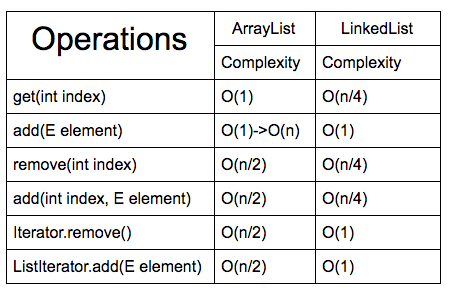lab4 due by (10/7 23:59) submitted to e-learning (보고서 포함)
java2-lab4
lab4-1-data (Modified from http://staff.pubhealth.ku.dk/~tag/Teaching/share/data/Bodyfat.csv)
Java9 Immutable Collection
Java9 Immutable Collection
https://dzone.com/articles/immutable-collections-in-java-9
https://docs.oracle.com/javase/9/core/creating-immutable-lists-sets-and-maps.htm#JSCOR-GUID-202D195E-6E18-41F6-90C0-7423B2C9B381
List list3 = List.of("One", "Two", "Three");
Set set3 = Set.of("One", "Two", "Three");
Map map = Map.of("One", "1", "Two", "2", "Three", "3");
Creating Immutable Collection (Java8 or lower)
- Collections.unmodifiableList(list) 사용
- Arrays.asList( … ) 사용
- stream.of(….).collect(collectingAndThen(toList(), Collections::unmodifiableList)) 사용
- Guava 라이브러리 사용
Difference between Array and ArrayList
- Resizable
- Array is static in size that is fixed length data structure, One can not change the length after creating the Array object.
- ArrayList is dynamic in size. Each ArrayList object has instance variable capacity which indicates the size of the ArrayList. Its capacity grows automatically.
- Primitives
- Array can contain both primitive data types (e.g. int, float, double) as well as objects.
- ArrayList can not contains primitive data types it can only contains objects.
- Adding elements
- In array we insert elements using the assignment(=) operator.
- We can insert elements into the ArrayList using the add() method
- Length
- Each array object has the length variable which returns the length of the array.
- Length of the ArrayList is provided by the size() method.
// Array
int[] integerArray = new int[3];
integerArray[0] = 1;
integerArray[1] = 2;
integerArray[2] = 3;
for (int i : integerArray) System.out.println(i);
for (int j=0; j<integerArray.length; j++) System.out.println(integerArray[ j ]);
int k = 0;
while (k < integerArray.length) System.out.println(integerArray[k++]);
// ArrayList
ArrayList<Integer> integerList = new ArrayList<Integer>();
integerList.add(1); //cannot store primitive in ArrayList, instead autoboxing will convert int to Integer object
integerList.add(2); //cannot store primitive in ArrayList, instead autoboxing will convert int to Integer object
integerList.add(3); //cannot store primitive in ArrayList, instead autoboxing will convert int to Integer object
for (int m : integerList) System.out.println(m);
for (int n=0; n<integerList.size(); n++) System.out.println(integerList.get(n));
Iterator<Integer> itr = integerList.iterator();
while (itr.hasNext()) System.out.println(itr.next());
ArrayList vs LinkedList
Remove objects from collection
pArrayList에서 iterating하면서 remove() 해야할 경우, Iterator를 사용함.
ArrayList list = new ArrayList(Arrays.asList(“a”,”b”,”c”,”d”));
for (int I = 0; i < list.size(); i++) {
list.remove(i); // 원소가 삭제될 때 list 사이즈가 줄면서 다른 원소들의 index도 바뀜
}
for (String s : list) {
list.remove(s); // ConcurrentModificationException 발생
}
Iterator it = list.iterator();
while (it.hasNext()) {
String s = it.next(); // Iterator의 next()가 remove()보다 먼저 호출되어야 함
it.remove();
}
Java Collections: List, Set, Map
Java Collections: List, Set, Map (http://web.mit.edu/6.031/www/sp17/classes/02-basic-java/#java_collections)
A List contains an ordered collection of zero or more objects, where the same object might appear multiple times.
A Set is an unordered collection of zero or more unique objects.
A Map is similar to a dictionary (key, value).
lecture3
lecture3
WeatherIndex
// 체감온도값 = 13.12 + 0.6215*T - 11.37 * V^0.16 + 0.3965 * V^0.16 * T [ T: 기온(섭씨), V : 풍속(km/h) ]
public static double calculate(double T, double W) {
double V = fromMStoKMH(W);
double value = 0.0;
if (V > 4.8) {
value = 13.12 + 0.6215*T - 11.37 * Math.pow(V, 0.16) + 0.3965 * Math.pow(V, 0.16) * T;
if (value > T) {
value = T;
}
}
else {
value = T;
}
value = Math.round(value);
return value;
}
// 열지수값 = -42.379 + (2.04901523*F) + (10.14333127*R) - (0.22475541*F*R) - (0.00683770*F*F) - (0.05481717*R*R) + (0.00122874*F*F*R) + (0.00085282*F*R*R) - (0.00000199*F*F*R*R) [F: 화씨온도, R: 상대습도]
public static double calculate(double T, double R) {
double F = fromCelsiusToFahrenheit(T);
double value = -42.379 + (2.04901523*F) + (10.14333127*R) - (0.22475541*F*R) - (0.00683770*F*F) - (0.05481717*R*R) + (0.00122874*F*F*R) + (0.00085282*F*R*R) - (0.00000199*F*F*R*R);
double adj = 0.0;
if (R < 13.0 && F >= 80.0 && F <= 112.0) {
adj = 0.25 * (13.0 - R) * Math.sqrt((17.0 - Math.abs(F - 95.0)) / 17.0);
}
if (R > 85.0 && F >= 80.0 && F <= 87) {
adj = (R - 85.0)/10.0 * (87.0 - F) / 5.0;
value += adj;
}
if (F < 80.0) {
value = F;
}
value = fromFahrenheitToCelsius(value); // (celsius)
value = Math.round(value * 10) / 10.0; // 소수점 첫째자리 반올림
return value;
}
// 부패지수값 = (RH - 65)/14 * (1.054^T) [RH: 상대습도 (%), T: 기온 (섭씨)]
public static double calculate(double T, double RH) {
double value = (RH - 65.0)/14.0 * Math.pow(1.054, T);
value = Math.round(value * 100) / 100.0; // 소수점 두째자리 반올림
return value;
}
lab3
lab3 due (extended by 9/30 23:59) submitted to e-learning (보고서 포함)
java2-lab3
lab3-1-data (https://data.kma.go.kr/data/grnd/selectAsosRltmList.do?pgmNo=36)
lab3-1-data-result
PersonStreamTest
//PersonStreamTest – text file read using BinaryStream, Reader
public class PersonStreamTest {
public static void load1(String filename) {
FileInputStream fis;
try {
fis = new FileInputStream(filename);
System.out.println("load1 file import: " + filename);
int c = 0;
while ((c = fis.read()) != -1) {
System.out.println((char)c);
}
fis.close();
System.out.println("load1 successfully");
} catch (FileNotFoundException e) {
e.printStackTrace();
} catch (IOException e) {
e.printStackTrace();
}
}
public static void load2(String filename) {
FileReader fr;
try {
fr = new FileReader(filename);
BufferedReader br = new BufferedReader(fr);
System.out.println("load2 file import: " + filename);
String line = "";
while ((line = br.readLine()) != null) {
System.out.println(line);
}
br.close();
fr.close();
System.out.println("load2 successfully");
} catch (FileNotFoundException e) {
e.printStackTrace();
} catch (IOException e) {
e.printStackTrace();
}
}
public static void load3(String filename) {
FileReader fr;
try {
fr = new FileReader(filename);
BufferedReader br = new BufferedReader(fr);
System.out.println("load3 file import: " + filename);
String delimiter = ",";
String line = "";
while ((line = br.readLine()) != null) {
try {
// use comma as separator
String[] items = line.split(delimiter);
String name = items[0];
int age = Integer.parseInt(items[1]);
double weight = Double.parseDouble(items[2]);
double height = Double.parseDouble(items[3]);
Gender gender = items[4].equals("FEMALE") ? Gender.FEMALE : Gender.MALE;
// add Person into person array
Person p = new Person(name, age, weight, height, gender);
System.out.println(p);
}
catch (NumberFormatException e) {
System.out.println("Error(parseInt or parseDouble)!");
}
}
br.close();
fr.close();
System.out.println("load3 successfully");
} catch (FileNotFoundException e) {
System.out.println("Error! FileNotFoundException");
} catch (IOException e) {
System.out.println("Error! IOException");
}
}
public static void main(String[] args) {
String filename = "PersonList.csv";
// command line arguments
if (args.length >= 1) {
filename = args[0];
System.out.println("args0=" + filename);
}
load1(filename); // using binary stream
load2(filename); // using text file reader & buffered reader
load3(filename); // using text file reader & buffered reader & parse
}
}